Secure payments
Secure payments
At Empenzo, we take various measures to help ensure the safety and security of your online account(s), for example:
- Self-Selected User ID and Password
When you sign up to manage your account, American Express will ask you to create your own User ID and password that you’ll use each time you access your account online. This confidential information is automatically encrypted during transmission using 128-bit encryption technology.
- Secure Website for Servicing your Account
We use encryption technology for secured transmissions online. This means that when you are on our secure website, the sensitive data transferred between you and American Express is encrypted.
- Automatic Time-Outs
For your safety, we automatically log you out after 10 minutes of inactivity and require you to log in again to re-access your account on AmericanExpress.com. This prevents you from accidentally staying logged in on a public device beyond that period of inactivity.
- Email Confirmation of Password Recovery
American Express will send you an automatic email confirmation request when you try to recover your password. If you received such an email and did not try to recently recover your password, call us at the number on the back of your Card.
- Personal Security Key
The Personal Security Key is one of several authentication measures we can utilize to ensure we are conducting business with you, and only you, when you contact us for assistance. If you would like to set up or change your existing Personal Security Key, simply call us at 1-888-654-0019.
- Pre–Purchase Verification
When you use your American Express Card to make a purchase, you may be asked to provide your billing zip code and/or security code printed on the face of your Card. American Express uses this information to help confirm that it is you using the Card and that the Card is authentic.